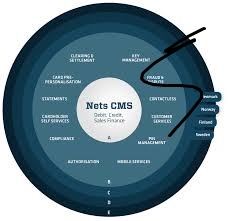Advanced Customization and Functionality in .NET CMS Frameworks
Once you have the basic structure and content in place, advanced customization helps you unlock the full potential of your .NET CMS framework. In this section, we’ll cover some advanced features that Can improve both the functionality and user experience of your website.
Custom Modules and Plugins Development
Many .NET CMS platforms allow for the development of custom modules, enabling you to add unique features and tailor the platform to your specific needs. Here’s how you can go about creating custom modules:
- Define the Module’s Purpose
Before coding, determine the purpose of the module. Whether it’s an event calendar, social feed, or custom form, defining the requirements is essential. - Set Up Development Environment
You’ll need access to Visual Studio or another .NET-compatible IDE for coding. Familiarize yourself with the CMS framework’s API documentation to understand how to build a module that interacts seamlessly with the platform. - Build and Test
Start building your module, regularly testing it in a staging environment. This ensures it functions correctly within your CMS and doesn’t introduce compatibility issues. - Deploy and Maintain
Once tested, deploy the module to your live environment. Regular maintenance is essential to ensure it continues working correctly as the CMS and .NET framework receive updates.
Create Custom Themes
While many .NET CMS platforms offer pre-designed themes, creating a custom theme allows you to match your site’s design precisely with your brand. Here’s a guide on creating custom themes:
- Design Mockups
Start by designing the theme layout, considering aspects like navigation, color schemes, typography, and responsive layouts. Tools like Adobe XD or Figma are helpful for creating mockups. - Developing the Theme
Using HTML, CSS, JavaScript, and the Razor syntax (if you’re using a .NET platform that supports it), begin developing the theme. Structure your code to keep it modular and reusable, which is essential for long-term site maintenance. - Integrate with the CMS
Integrate the theme files with the CMS, making sure to use the platform’s theme structure and standards. This may involve creating template files, styling specific content types, and adding custom widgets. - Optimize for Mobile
Responsive design is crucial. Test your custom theme on various devices to ensure it looks and functions well across desktops, tablets, and smartphones.
API Integrations for Enhanced Functionality
APIs are essential for adding advanced features and connecting your site to other software or services. Here are some popular integrations and the benefits they offer:
- Payment Gateway Integration
If your site includes e-commerce, integrating with payment gateways like Stripe, PayPal, or Square is essential. Many CMS frameworks support these integrations, allowing secure transactions directly on your site. - CRM Integration
Connecting to Customer Relationship Management (CRM) systems, like Salesforce or HubSpot, enables streamlined lead tracking, customer data management, and communication. This is especially beneficial for businesses with frequent customer interactions. - Social Media APIs
Social media integration allows for dynamic content such as real-time social feeds. You can also enable social sharing features, making it easy for users to share content directly from your website. - Analytics and Reporting
Connecting to tools like Google Analytics or Power BI gives you detailed insights into user behavior. Analytics integrations provide data on site traffic, user demographics, and trending content, enabling you to make informed, data-driven decisions.